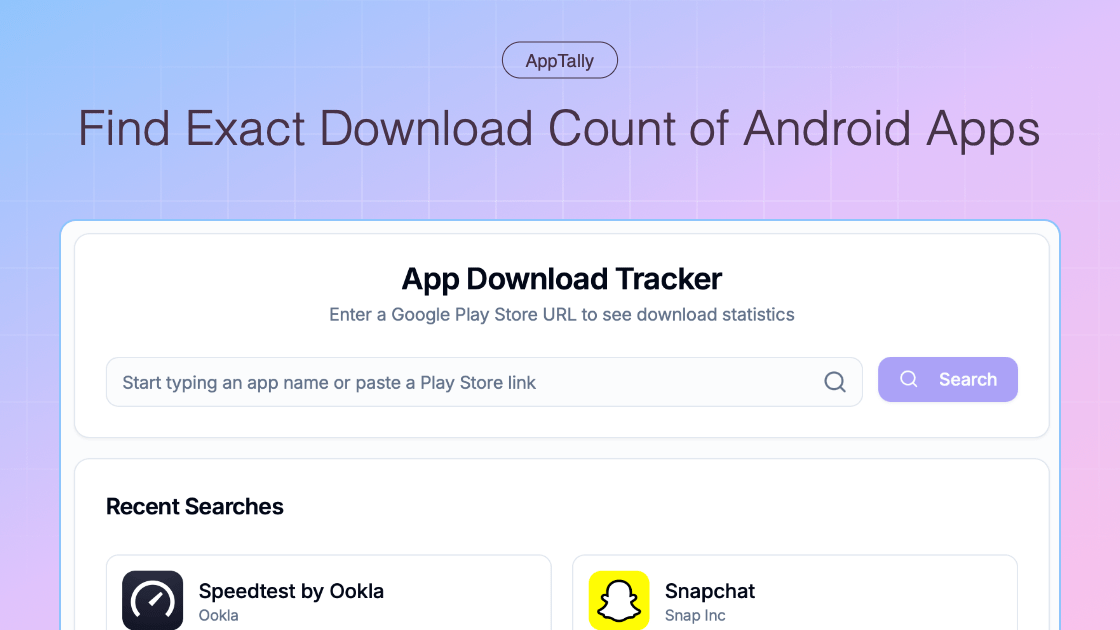
If you want to see how many times an app has been downloaded from the Google Play Store, the obvious first place to look is the Play Store itself.
But the Play Store only shows milestone figures like 1K+, 100K+, 1M+, etc. Let’s be honest — seeing these rough milestones isn’t very helpful if you’re doing competitor analysis and want to understand how fast an app is actually growing.
There are two primary reasons you might want to see the download count:
- You’ve built and deployed an app on the Play Store and want to track how many downloads it has now.
- You’re planning to build an Android app and want to study how many downloads your competitors are getting to decide if the space is worth entering.
I faced Reason #2 myself and struggled to find accurate Play Store download history. So, being a developer, I built a tool to solve this problem.
Here’s how you can check the total downloads of any Android app:
- Go to AppTally.
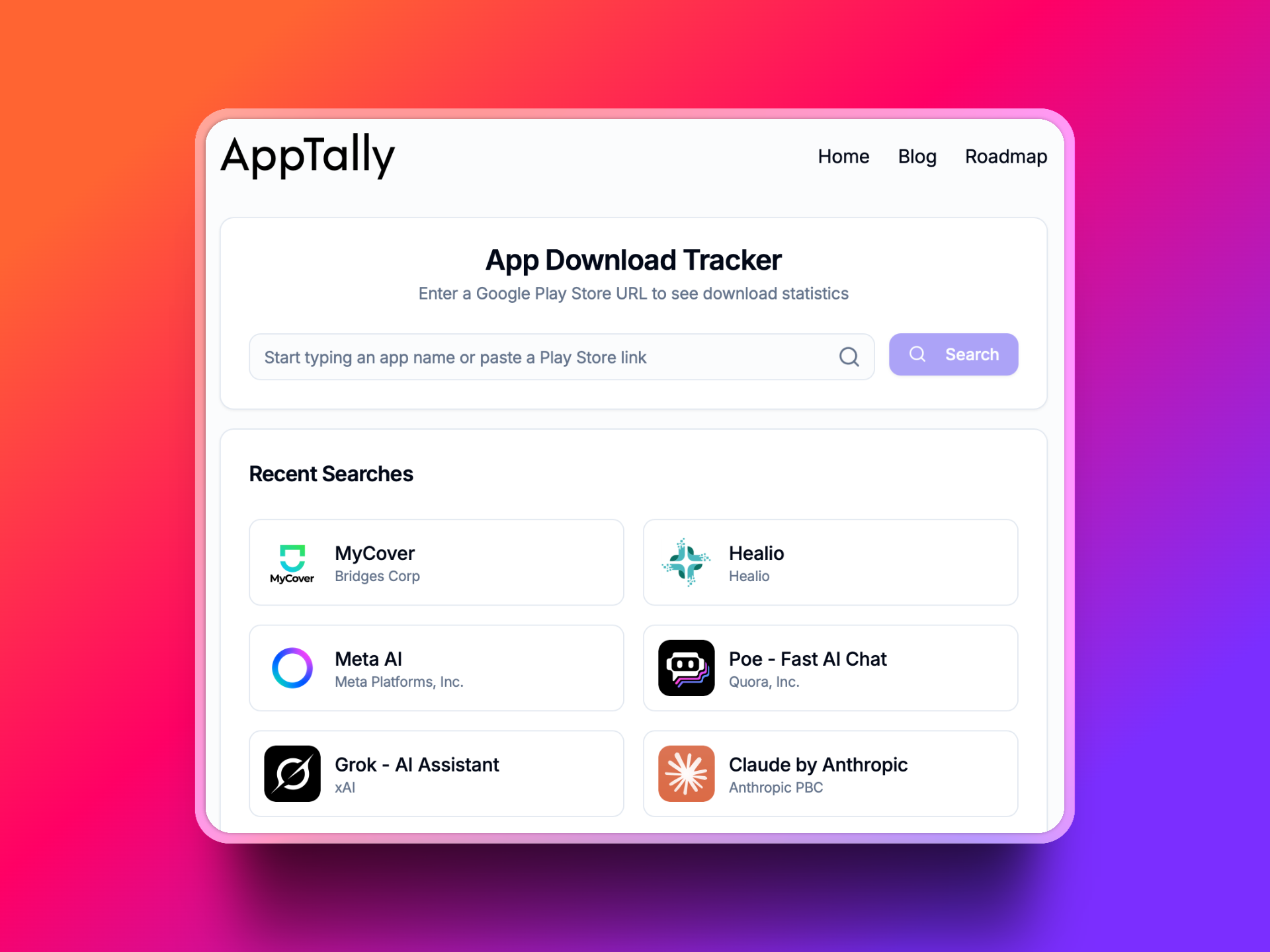
2. Search for your app name and select it from the suggestions. Alternatively, paste your Play Store link and hit Search.
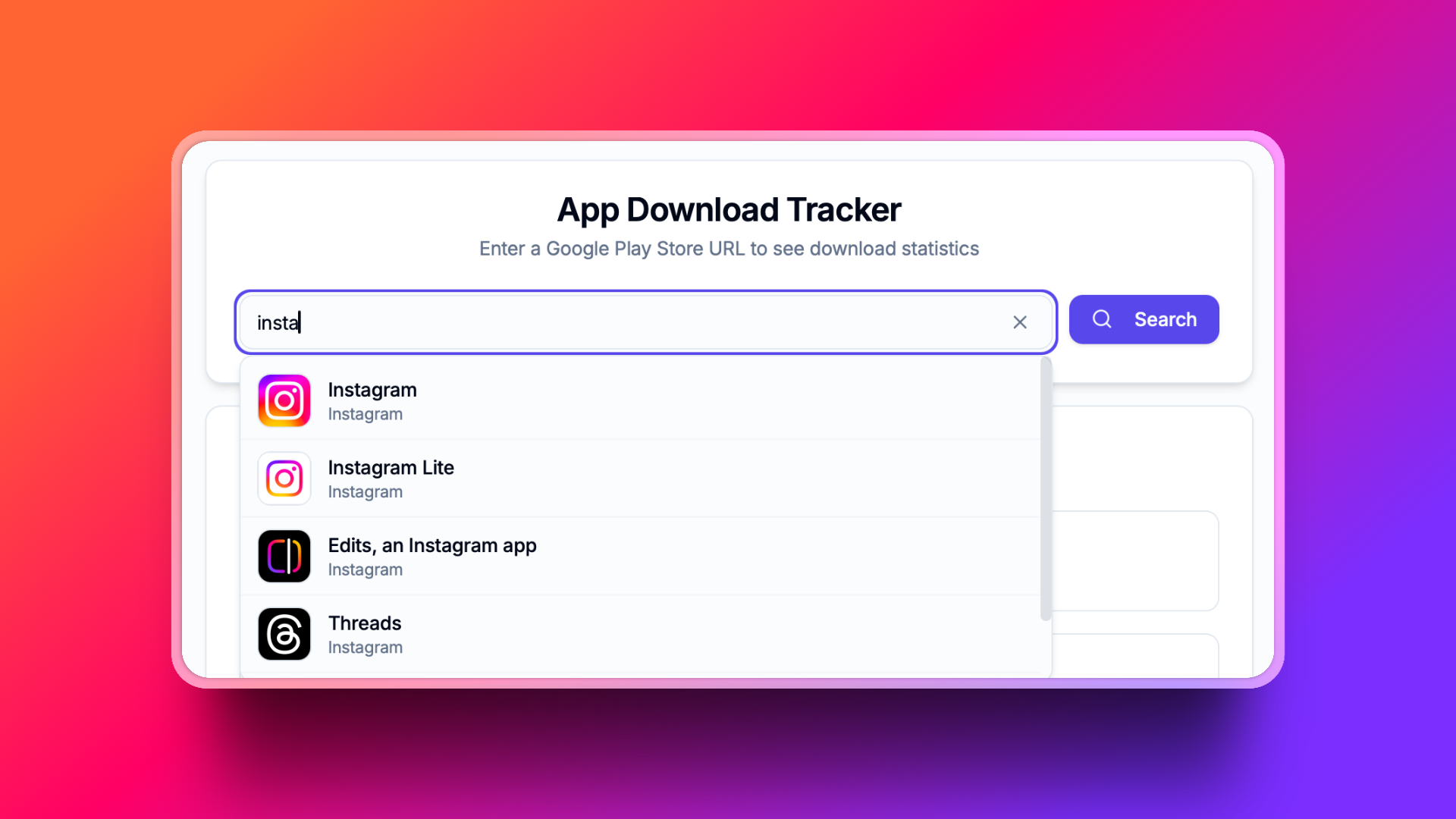
3. Voila! You’ll see the exact download count of the app on Google Play.

That's it, you can start tracking your personal apps or your competitors apps and monitor their progress, since data is automatically refreshed every 24 hours.
P.S. Soon, you’ll also be able to view the download history of apps along with useful growth stats. Enter your email below to get notified when we launch new features.